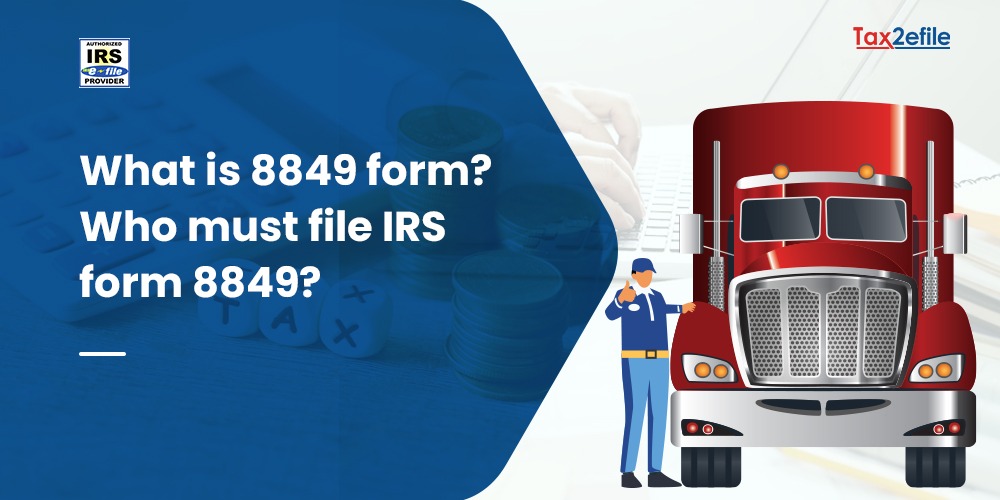- May 17, 2018

We have discussed a lot about various topics that are related to Form 2290, so this time lets us throw some light on the payment options when you file your HVUT tax online. Technology simplified many things in different field and taxation field is not exceptional to that, as it turned manual paper filing into e-filing. Furthermore, now you have multiple IRS payment options to pay your tax amount to the IRS. These options could save much of the time and effort of the tax filer.
Table of Contents
3 Different IRS Payment Options
- Direct debit /Electronic Funds Withdrawal
- Electronic Federal Tax Payment System (EFTPS)
- Check or Money Order.
Let us check more about the payment options in detail.
Direct Debit / Electronic Funds Withdrawal
This payment option is the most preferred option for filing form 2290 online. Here in this payment option, IRS will initiate the electronic fund’s withdrawal via the bank details, which is mentioned by the tax filer in the Heavy Vehicle Use Tax return. When you select this option, you need to maintain a sufficient.
In this payment option, you need to provide the banking information like account and tracking number. The payment amount is withdrawn within 24 to 48 hours once the authorization is done. Note that the IRS will never accept credit cards. If you need to cancel the payment, then you need to contact the IRS payment services before 2 days of the payment date.
Electronic Federal Tax Payment System (EFTPS)
This payment option is an electronic payment system that is used by the IRS. If you want to use this payment option then you will be redirected to the EFTPS site and you need to create a free account. When you select this payment method you need to provide your bank account information and also you need to verify whether the IRS is allowed to withdraw the tax amount from your account. To make the payment on time before the due date, you need to schedule the payment before 8 p.m. before the original 2290 deadline for the IRS to receive the payment.
Check or Money Order:
If you want to pay the tax amount by check or money order, you need to print the completed payment voucher. In addition, to that, you also need 2290-V, from page 5 of the completed Form 2290 and the IRS mail.
The payee of the check or money order is the United States Treasury. You also need to include the name, contact address, EIN, date, and mention “IRS Form 2290” along with your payment. Note that you should not staple the voucher and the payment together. Never send the cash through the mail.
Your Payment and the Voucher 2290-V must be sent to:
Internal Revenue Service,
- O. Box 804525,
Cincinnati,
OH 45280 4525.
Points to Consider:
If you paid the HVUT tax amount via Direct Debit or EFTPS and received the mail from the Internal Revenue Service (IRS) stating that they were unable to process the payment, then the reasons might be as stated below:
- You entered bank account and routing number incorrectly while e-filing Form 2290. Even when a single digit is entered incorrectly then it will prevent the IRS from being able to withdraw your owed tax amount.
- When there are no sufficient funds in your debit account then the IRS will not able to withdraw the amount.
Need Help?
Hope this article gave a clear picture of the payment methods of Form 2290. For further assistance and clarifications, you are just a call away from us to reach our customer support team at 703-229-0326 or drop a mail at support@tax2efile.com. We are happy to assist you at any time.