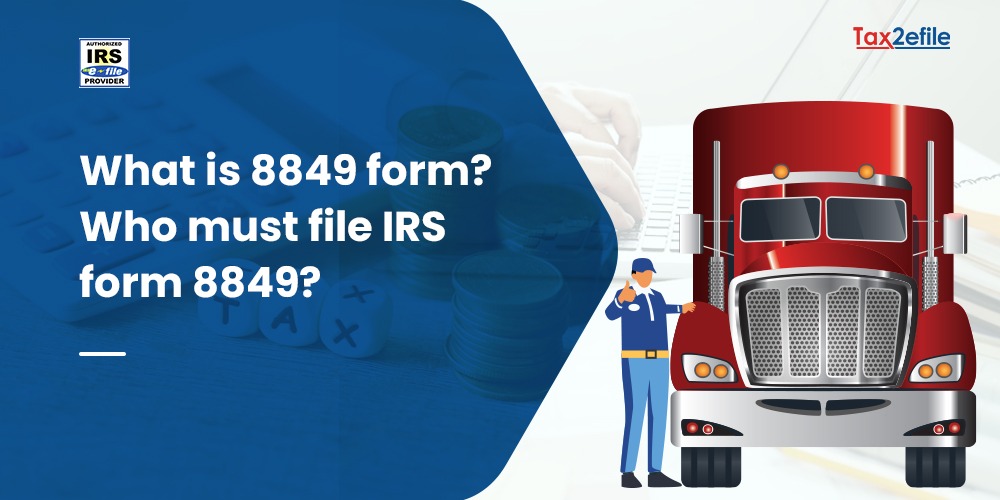- August 18, 2021
Many HVUT Forms get rejected each year, predominantly owing to errors with data entry or with technical errors committed while filling the forms. Most of these errors result in the re-filing of the Form with the IRS. Before discussing how to fix the rejections with Form 2290, let us discuss the common reason why they get rejected.
Common reasons for rejection of the HVUT Form and ways to fix them
- Error code R0000-922 – mismatch with the EIN and business name:
This error is common with both manual and E-filing of Form 2290. IRS requires that the EIN and the business name and address match with its records. If a wrong EIN is entered, then you will receive an error message quoting the reason. Also, if your EIN is new it will be rejected as it takes 10 days for the IRS to register the new EIN in the system. The best way to fix this issue is to refile the Form with IRS with the correct details.
- Error Code R0000-194 Duplicate filing of the form:
If Form 2290 is repeated for the same vehicle in the same tax year then the IRS will reject the e-filing request. You will receive an error message that states duplicate filing exists and it is important to file the IRS Form 2290 with all the correct and relevant information. If you are e-filing with an IRS-approved provider that Tax2efile you can have a glimpse of the filing list before making a fresh entry.
- Error code R0000-194 Feeding incorrect bank account information:
While filing Form 2290, it is important to pay the HVUT amount using the payment method of one’s choice. And to complete the payment online, it is important to enter the relevant bank account details, and if the incorrect bank account number of provided, then the file will be rejected by the IRS. In such errors, the only option is to re-submit the form after filling in the correct account information.
- Error Code R000 – 906 – 01 Rejection of RTN:
While making use of the electronic fund’s withdrawal option while paying the HVUT tax online, you will have to render an RTN or a bank routing number. And if this routing transit number is incorrect, then the IRS will reject the Form. When such an error occurs, the best way is to re-enter the correct RTN and resubmit Form 2290 to the IRS to complete the tax filing process. It is always important to double-check the routing number, before submitting the form to the IRS.
- Error code R0000-194 Duplication of VIN:
The VIN should be included in the HVUT Form. It is important not to submit a duplicate copy of the already submitted form with the same VIN. And if you have paid your HVUT during the tax year and try to refile using the same VIN, the IRS will reject the request. If you have entered the wrong VIN, you can use the VIN correction option of Form 2290.
- Filing Form without signature:
Tax filers should make sure to sign in two different places in the Form, on the first page in part II and on the last page to consent to the disclosure of tax information. If the signature is missing, the Form is considered invalid and the IRS will reject it.
For any reason your Form 2290 is rejected, Tax2efile offers the easiest possible solutions. You can contact their 24/7 customer care service to deal with tax e-filing and re-filing assistance. You can re-submit the rejected Form to the IRS through Tax2efile.com at no additional cost. For further details, you can connect at support@tax2efile.com.